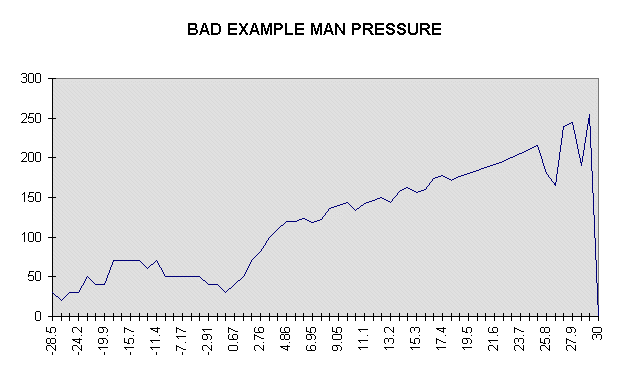

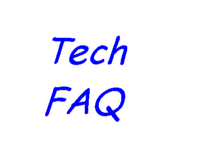
From time to time we get a customer who has terrible trouble getting his engine to run right. In most cases, some mechanical problem such as lack of fuel pressure is uncovered. Many first time buyers blame the system for their problems. We go to great lengths on our website and in our manuals to guide people down the right tuning path and we offer help with mapping problems when people get stuck. We also pre-program every system before it is shipped to enable the engine to be started in most cases.
In the computer industry there is an old saying, "garbage in, equals garbage out". The computer is a slave. It only does what you have told it to do. The SDS ECU is a computer and needs to have the proper information entered in the proper places to do its job of running the engine properly. We have seen many completely wrong attempts at mapping over the years. People sometimes disregard the bold typed warnings in the manual. All bold typed passages in the manual are important. If they are disregarded, you WILL have difficulties. This article details an actual engine map out of an ECU which was sent back because the engine would not even start after the customer had reprogrammed it. This is published here to help future clients in what not to do when mapping their engines with SDS.
Below are some of the bold typed passages from the D manual that people must disregard to generate maps like examples 1 and 3:
Please read the entire manual before attempting any hookup or running of the system.
The larger the number, the more fuel will be injected at that parameter and range.
If in doubt, DON'T.
It is very important that only one paramter is varied at a time while monitoring gauge modes to see where the ECU is operating before adjusting any values.
RPM values SHOULD NOT rapidly increase with increasing rpm on most applications.
MAP values should increase roughly proportionally as MAP increases.
If the engine appears to be too rich everywhere, lower the RPM FUEL values across the board. Do not start re-sloping the MAP values as this often leads to people getting way off track.
Idle MAP values work best by having them in the range of 25-35. Initially, you should leave the idle MAP values as per the standard MAP chart and only adjust the RPM Fuel values to obtain a smooth idle.
MAP values should increase in a reasonably linear fashion. They should not go up one or two per location then suddenly increase by 5 or 8 per location, except possibly at idle.
When programming, remember to change only one variable at a time.
Always leave the closed loop off if no O2 sensor is connected and always leave closed loop off until all normal programming is completed.
Once the engine is idling properly, RPM should be the first parameter worked on.
The next example maps show:
Bad MAP values
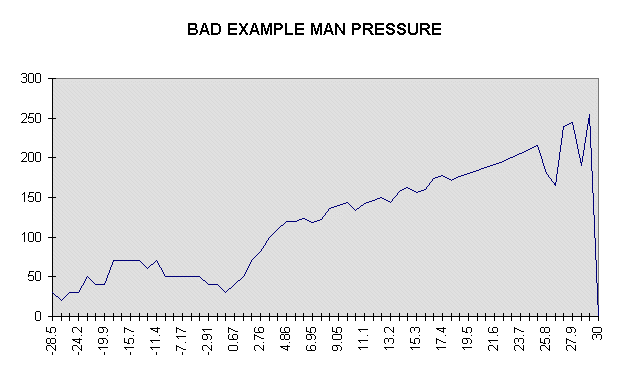
Good MAP values
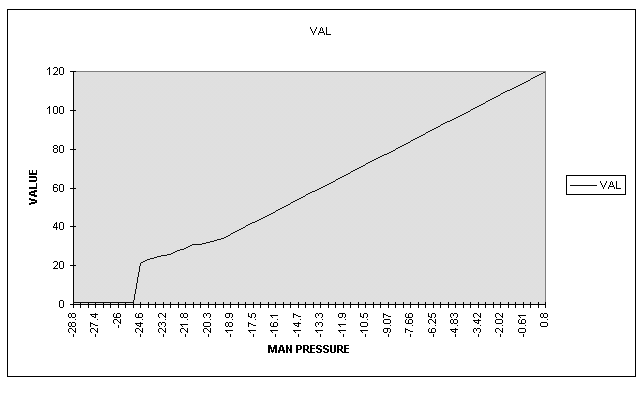
Bad RPM values
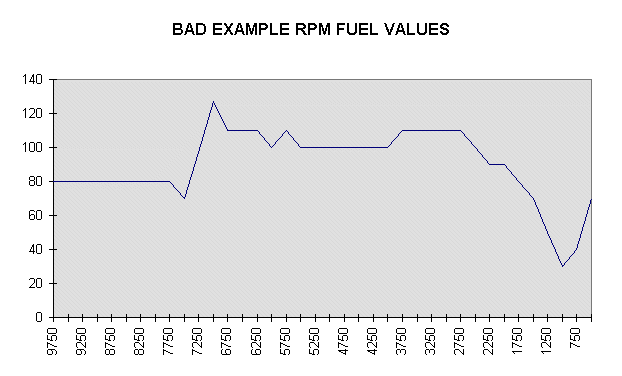
Good RPM values
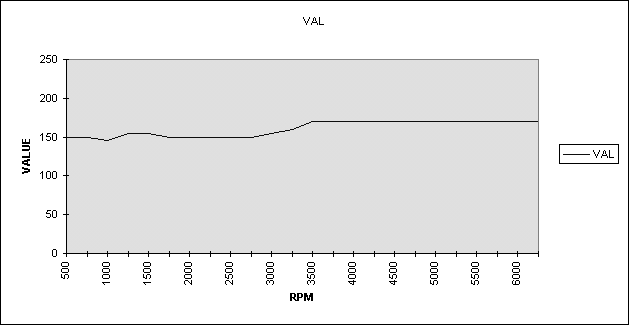
Although certain functions of hardware and software in an EFI system can be compared to those of a carburetor, it should be clearly understood that if you enter a bad value in the map, the computer will deliver that bad data in the form of improper spark timing or a lean or rich condition at that point. Note how smooth the lines are in the good examples. All maps should have smooth transitions without jagged steps, except where fuel cutoff is commanded.