
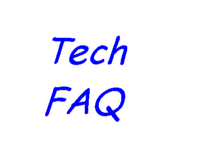
01/21/99 Revised 04/18/00
About 95% of the systems that we ship out use a MAP sensor. For engines with radical camshafts, low volume IR type manifolds or 2 strokes, the TPS can be used for load sensing. After spending several hours on the phone recently, helping customers tune their TPS systems, we decided to see how difficult this really was. Using our trusty Toyota Supra, we switched the ECU to read the TPS rather than the MAP sensor for load information.
Working on what we thought would be a reasonable curve for TP values vs. throttle angle, we started the car. It took only a few seconds to get the idle smooth. We spent some time upping the values just above closed throttle to stop a lean condition just when the clutch was let out. Then it was out to the highway for major setup.
It took about 30 minutes, using the mixture meter to get the TP map set quite well. By changing the RPM values below the normal idle range, we were able to get really good response and driveability everywhere. The mixture meter makes tuning much quicker and we highly recommend them for both TP and MAP systems.
Here is our recommended tuning procedure for TP systems:
Read the closed or idle Throttle Position in Gauge 1 mode.
Go into the TP values and enter 30 at this throttle position.
As a start, increase the values at each subsequent TP by 2 per location.
Now, start the engine and change the RPM FUEL values at idle rpm to obtain a smooth idle.
Enter the same RPM FUEL value all the way up the rpms. For instance if it idles great with a fuel value of 100 at 1000 rpm, enter 100 at all the rpm ranges.
Drive the car on the highway using 4th or 5th gear. A stretch of road with some hills may be helpful. Leave the rpm fairly constant by using the brake or hill to limit acceleration. Hold something like 3000 rpm and slowly open the throttle while watching the TP in gauge 1 mode.
At each new TP, look at the mixture meter and see if it is rich or lean at that TP. If it is lean at TP 13 for example, increase the value at TP 13 until the mixture meter reads correctly. It is essential that the TP be held at that location while you set the TP value. Also, a change in rpm may change the mixture slightly as well, so try to hold rpm constant with the brakes. Remember to vary only one parameter at a time so that you know which one is affecting the mixture.
Once you have set the TP value at 13, go on to 14 and so on. Going up a hill when you start getting close to full throttle will help save the brakes a bit.
Now, with all the TP values set at one rpm range, you want to pick a TP to hold constantly while the rpm is varied. Choose 3rd gear so that you don't get a big ticket and a TP of 20 for example. Hold the TP at 20 in gauge 1 mode and let the car accelerate while watching the mixture meter.
Note the rpm in gauge 1 where the mixture changes from what you want. If the engine is running nicely at 3000 to 3500 but starts to lean out at 4000, you can increase the RPM FUEL value a bit starting at 3750 rpm and a bit more at 4000.
Use the brakes to stabilize the rpm while you set the value. You can flick between your RPM FUEL set points and Gauge by hitting the gauge button back and forth. This saves a lot of scrolling. Set the RPM FUEL values all the way up at the same TP value. The engine should now run quite well under all TP and RPM conditions.
Once you get it set well on the highway, you can set the off idle range. You may find the engine slightly lean just off idle when letting the clutch out. You might have to ramp up the values on the first 3-6 TP locations above idle TP. We also found that the engine responded better by upping the RPM FUEL values at 500 and 750 rpm which allowed the engine to be slightly richer as the rpm sagged under clutch engagement. With the engine idle at 1000 rpm, these could be adjusted without screwing up the idle mixture.
We always recommend using a MAP sensor for street driven or turbo vehicles whenever possible as they run better and give you more programming options. If you must use a TP system for a race or radical street installation, following the above procedure will work well.
Below is a graph of TP values vs. throttle angle for our test Supra. Also see the complete values set on the Sample fuel maps Page.
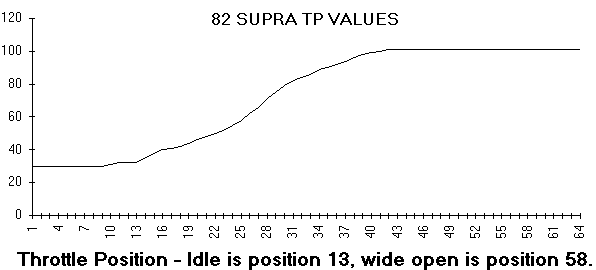
Update 04/18/00 Start values
It should be noted that there is a difference between a system set up using TP load sensing as compared to MAP with regards to the amount of fuel supplied during startup. The mixture will be leaner with TP because it chooses the closed throttle value which is around 30 usually whereas a MAP system will chose a value near atmospheric pressure (80 to 110 in most cases). Because of this, you may have to raise the START values or develop a technique of pumping the accelerator during cranking to get enough fuel for good starting.
R.F.